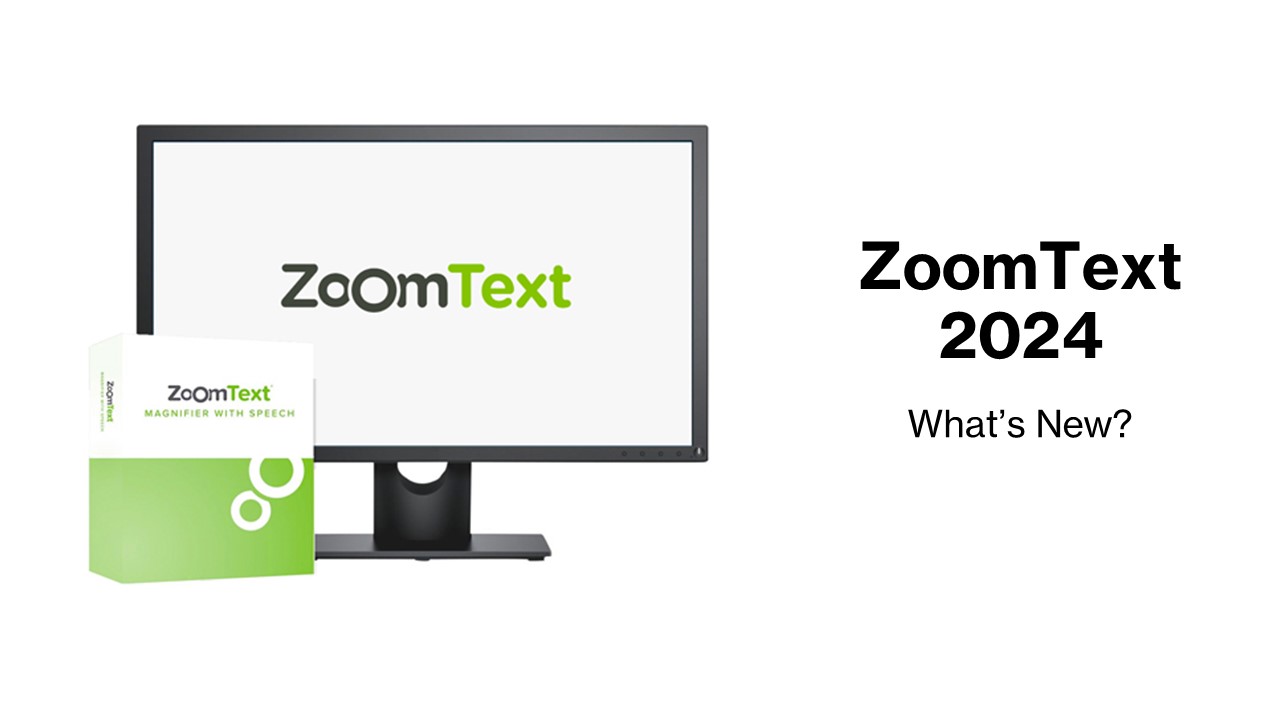
by Joe Lonergan
ZoomText is a third-party magnifier software that you can purchase to be used on Windows machines. We are now on version ZoomText 2024, it is good to keep ZoomText updated so it keeps working with the newest Windows updates.
ZoomText helps the user read what is on the screen by magnifying the text. There are also reading options available.
ZoomText enhances and enlarges the text to make it easier to see for someone with a vision impairment. A ZoomText user can also make many changes and enhancements to the mouse cursor to make it easier to see.
So, what’s new in ZoomText 2024?
The Inverted pointer scheme is a new pointer enhancement available in ZoomText 2024. When using other pointer schemes, the pointer is always a solid colour. You can also increase the size of the pointer, which will cover more of the viewing area on your screen. By inverting the pointer and background colours, it can help you quickly locate the pointer position. Being able to see under the pointer is extremely helpful at any magnification level. For example, when moving the mouse pointer over a black background on the screen, the pointer will change to white and vice versa.
Expanded mouse pointer sizes
Before users experienced issues with the predefined pointer sizes. Some users reported the largest pointer size was too large and the previous size was a little too small and they were limited to only three size choices, but now with the updated Pointer Size setting, users can choose from 15 different sizes and fine-tune the magnified pointer to meet their needs.
Performance improvements
Many ZoomText users reported performance lag when using the ZoomText program, now a restructured magnification engine optimises startup performance and minimizes resource usage, including memory and processor consumption. As a result, users will expect to see a faster and more stable experience.
New simplified ZoomText menu
The ZoomText ALT+Z menu and been reorganised and simplified. The ZoomText top-level menu has been reduced from 12 to 6 items. The goal is to make it easier for new and experienced users to find and use features and it will reduce the learning curve of the product.
Changes to the quick access bar
ZoomText has a quick access bar you can now access this via a key-stroke, caps lock + right click. This key combination works like a shortcut menu that can quickly open your favourite ZoomText or Fusion commands from anywhere on the screen. This also helps keep the screen tidy and prevents the user from getting lost.
App reader Enhancements
App reader is a useful tool for reading blocks of text, ZoomText has made some small improvements in this area and fixed some bugs that caused it to crash.
You can now use the mouse wheel to scroll while you are in Text View. This should make it easier to navigate through your document. You can keep your mouse in the reading field, without having to go to the vertical scroll sidebar.
Conclusion
Well, that is a summary of the updates to expect in ZoomText 24. ZoomText is a very powerful magnification program and is suitable for people in a work environment as well as personal home use.
We spoke about the improvements to JAWS screen reader version 2024 last week, but we would like to remind you that if you need the support of both versions of software while using your laptop or PC there is a version available called Fusion 24.
Fusion 24 Is a program that has JAWS and ZoomText in one programme. Fused together for want of a better word. So, if you need a full-screen reader but also use magnification, Fusion 2024 software from Freedom Scientific might be the way to go.



