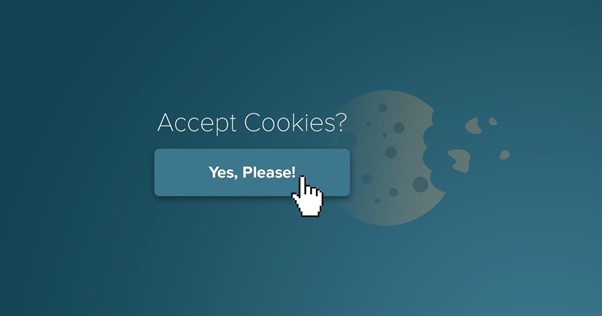
We’ve all come across pop-up notifications that ask you to accept cookies before entering a website. Cookies are everywhere online, but what exactly are they and should you allow them into your browsing life?
What are cookies?
Cookies are small files that websites send to your device that the sites then use to monitor you and remember certain information about you — like what is in your shopping cart on an internet-based shopping site, or your login information. In general cookies are supposed to be for the benefit of the website user and protect your privacy but some of the time its so the website can track what links you are visiting and in some cases 3rd party cookies can share your information so they can advertise products to you in the future even if you move away from that site.
In certain situations when you reject cookies the website you are trying to access won’t work properly. This is generally the case if that website relies on advertising as its main form of income.
If you are a screen reader user, you can usually press B for button until you hear the accept cookies button and press enter to dismiss the cookies banner. Rejecting cookies in some cases can be made more hassle by some websites for example there will be a link or a button that will say something like click here to set your cookie preferences followed by a complicated ream of options. That’s why most people just click accept and move on. There are even extensions you can download to let your browser know you don’t care about cookies to save time, but we don’t recommend this. It is always better to take that extra bit of time and stay in control.
Impact of accepting and declining cookies
On reputable websites accepting cookies will give you the best user experience, as mentioned above when online shopping. Cookies enable the site to keep track of all of the items that you have placed in your cart while you continue to browse. If you have disabled cookies on your browser while online shopping, every time you click a new link, the items in your shopping cart would disappear. In this case cookies are a necessity so rejecting them will make the website useless. Some people like to stay logged in to certain websites for example Facebook or Twitter, or any social media service you visit online regularly. If you interact with these services a lot, you probably don’t want to be entering usernames and passwords every time you get a notification so it’s better to accept cookies to allow yourself to stay logged in automatically.
Clearing cookies
If you want to clear cookies from your device while in a browser like Google Chrome or Microsoft Edge press control + H and enter on clear browsing data, tab to cookies and other site data and press spacebar to check the box and tab to the clear data button and press enter.