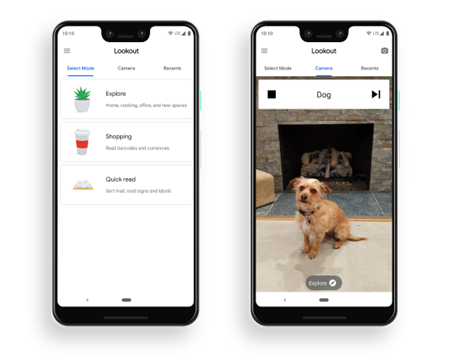
by Daniel Dunne
Google Lookout, an Android app designed to help blind people and those with low vision is getting some new features. Launched in 2019, the app helps them accomplish everyday tasks like putting away groceries or sorting their mail.
Google updated its popular Lookout App in September and has added some great new features. For iPhone users reading this – Google Lookout is quite similar to Seeing AI and some of the in-camera features that Apple has added to their Camera App.
Document Mode Makeover
First up to get a makeover in the Lookout App is the Document mode. Google has added quite a good suite of options for reviewing the on-screen results. After you capture a document, you now have the option to pause the instant read-aloud that kicks in as the playback controls now sit prominently on the bottom of the screen. To the left of the control bar is the speech rate, you now have to skip back and skip forward buttons on either side of the central play/pause control button and in the bottom right you have a cog-on-a-page icon that allows you to completely customise the on-screen text!
Bravo Google, this is an excellent decision and one that has been requested by yours truly, the author, for quite some time now. The only slight complaint I would have is that the skip back and skip forward buttons are pretty much the same size and shape as your Samsung phone’s back button – it’s too easy to reverse out of the App completely when you mean to skip to another section of text. Also, the control bar at the bottom of the screen has enough real estate to make the control icons bigger! A simple tweak in a future update no doubt would address this.
Addition of ‘Recents’ Feature
Another sweet addition is the ‘recent’ option. Google Lookout will keep a record of recent activity, such as recently captured documents, etc. here should you need them again. This is particularly handy if you’re out and about and snap say a poster in the shop window and you want to review it later. Google Lookout will now store that information for you as long as you don’t completely shut down the App. You can return to the home screen and use your phone for other things, however, if you close all apps running in the background, Google Lookout will remove recent captures – so just be a little aware of that.
AI-Powered Image Analysis
Finally – the images channel in the App now uses AI to analyse photos (regardless if the images have Alt Text or Captions) and describe in good detail what is in the photos. You can select the images from the Gallery on your phone – or if you get say a WhatsApp image, you can ‘share’ that image to Lookout and it will analyse it fairly quickly. Having tried both methods, it is fairly easy and quick to do and the results are decent. Give it a try.
Overall Impressions
Overall, the update to the App has been overwhelmingly good and I think many users will welcome the improvements and changes. One other major change is the channel buttons have been removed and placed in a menu – this is in the top left corner of the App and does require an extra screen tap to switch channels, however, it’s worth the trade-off to have the audio controls on the bottom in it’s place.
How to Update / Install
Be sure to get the latest Google Lookout update – simply visit Play Store, search for Google Lookout, and tap on the ‘Update’ button, or if you don’t already have the App, tap on Install.



