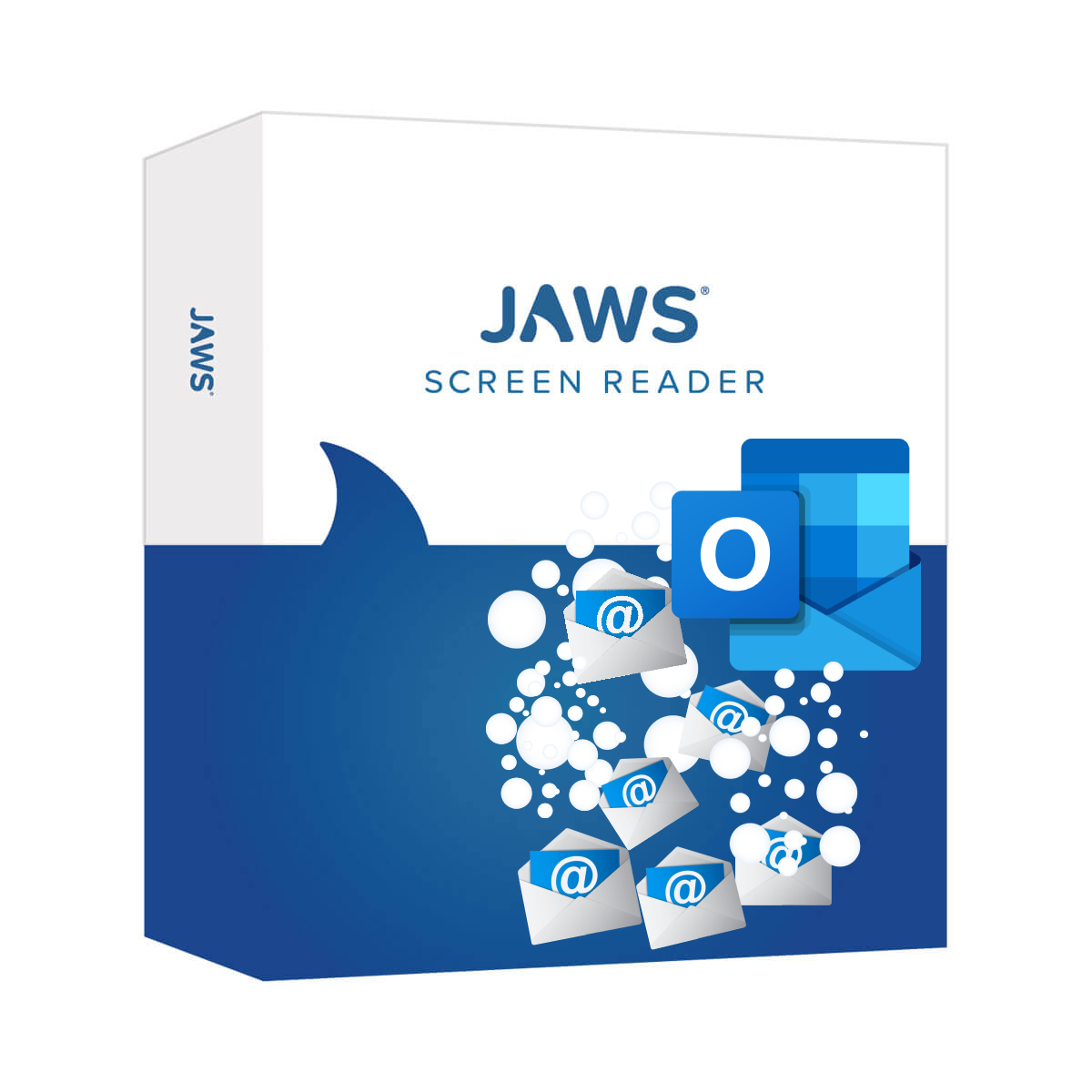
I’m a JAWS user and I’m missing some Emails in Outlook?
Question
I am somehow missing a few days emails in Outlook. For instance – today is Wednesday and when browsing my inbox emails go from Todays, Yesterdays, Monday then back to last Thursdays. I know I got emails last Friday and a few over the weekend but they’re nowhere to be found and I’m pretty sure I didn’t delete them! What can I do to get them back?
Answer
Good news, it is highly unlikely your emails have simply vanished! Most users browse their Outlook inbox with emails sorted by date and the newest emails first or at the top of the inbox list. As you move between some emails there is a group heading sorting the emails by day/date, and a simple tap of the wrong arrow key can hide a collection of emails for a specific day or week, etc… A group is collapsed usually by accident such as pressing left or right arrow on the group headings when navigating the inbox list of emails.
To fix the missing emails in Outlook, carry out the following steps:
- When in the Inbox; press the Alt Key to the left of the Spacebar once to access the Ribbon Tab (you do not need to keep the Alt Key held down)
- Press the V key to enter the View Tab
- Press the E key to enter the Expand/Collapse sub menu
- Now press the X key to expand all groups
Note – this will work in any of the folders you have, i.e. Sent Items, etc… I hope the above steps help solve the issue for you!