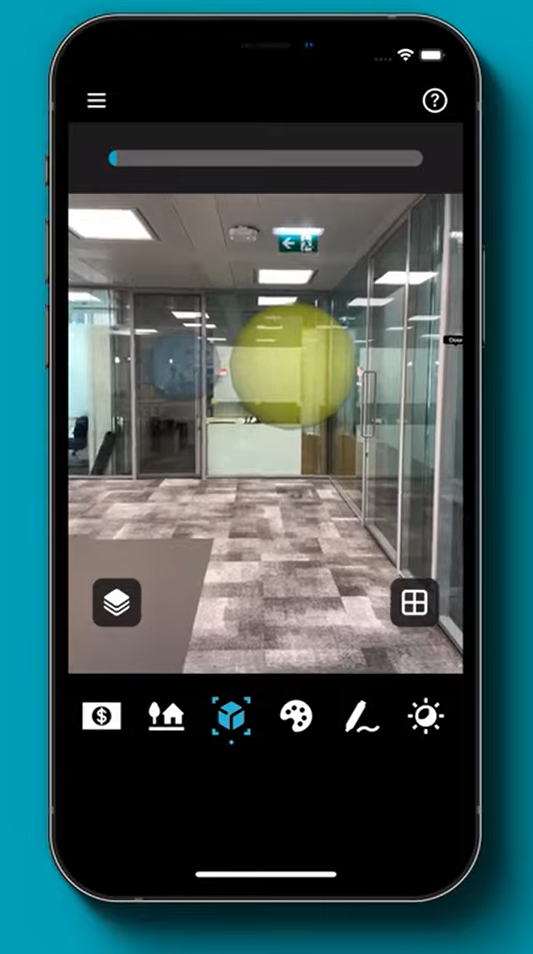
by David Redmond
Microsoft have just released Seeing AI 5.0 and it’s got a feature that feels, well, familiar. If you previously used Microsoft’s Soundscape app, this new feature might be of interest.
Seeing AI now has an indoor navigation mode, and it uses spatial audio just like Soundscape did.
It’s a cool feature, and it works fairly well. This is a preview feature so while it’s in the app for you to use, it might have a few bugs and rough edges. Let’s take a look at how it all works.
How it works
First things first, you need routes. You can create a route yourself, or you can use one that has been sent to you. The route creation process is accessible, but Microsoft seem to be encouraging us to get sighted friends to make the routes for us. The route creation process does involve a clean walk of the route, so in fairness to Microsoft their approach makes some sense. Having an orientation and mobility instructor create routes for you might be the safest way to go, but how you choose to do it is up to you.
Once you have routes, you are good to go. You go to the world channel and select actions, indoor navigation, and then select your route.
Once you select a route you have 3 options. Follow, share and more. The first two are self explanatory, and the third is just information about the route, it’s basically irrelevant, but kind of needs to be there at the same time.
Once you select follow, you’ll hear a tone in the direction you need to go in. This requires headphones obviously, but any cheap pair will do. As you walk along, you’ll hear a tone as you pass markers along the way. These are like progress indicators helping you stay on track.
Once you arrive, you’ll hear a different tone to indicate you’ve completed the route. If everything worked properly, you should now be at your desired location. For people who do have some vision, I’m told that yellow bubbles help guide the way on screen, so you also have a visual reference. Very cool.
Is it good?
It’s a good system, but it could be improved. One person I spoke with mentioned they prefer a basic left and right instead of the spatial audio. While I disagree with them, that’s personal preference and it shows how the mode could have customization features.
There’s also no indicator to indicate you’re going the wrong way, which would be nice. You can tell a bit using spatial audio, but this could be improved.
Finally, I wish routes could be shared to a public database. I can text or email routes I’ve created to my colleagues, but if a service user visits the office they won’t have access to those routes. This would be a nice way to improve things going forward. I think this could be the feature that would truly change the game.
Summary
Look, this is a mobility tool, it’s not a magic pill that replaces the need for mobility skills, a guide dog or a cane. With that said it’s still a tool of value.
This feature is still a preview in the app and is far from perfect, but I think the potential is huge. In my view, it’s the best attempt at indoor navigation that I’ve seen, and I really hope this develops more going forward.
Imagine walking into a building, and getting directions from the door to the desk, from a route someone created in the past. That would be kind of epic.
Audio Demo
This demo sounds best with headphones, as that way you’ll be able to hear what I hear: