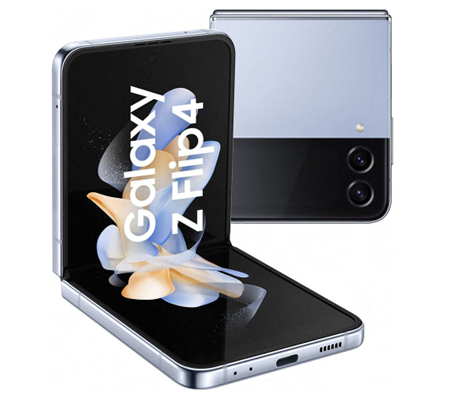
by Mairead O’Mahony
Product Description
The Samsung Galaxy Z Flip 4 is a foldable flagship smartphone from Samsung. It features a 6.7-inch display, a 12MP main camera, and a 10MP selfie camera. It features a Qualcomm Snapdragon 8+ chip which is equivalent to the standard iPhone 14. It is available in 128 GB, 256 GB, or 512 GB storage. The battery capacity is 3700 mAh which is a bit low for a flagship phone.
Unboxing / What are my first impressions of the item?
The Samsung Galaxy Z Flip 4 comes in a box with a USB C cable, a SIM tray ejector, and a manual. Unfortunately, there is no power adapter included in the box which is disappointing as if you don’t already have one you would need to purchase one for an additional fee. Also, it doesn’t come with any earphones which is a bit disappointing.
Once unboxed, it was time for me to set up the phone and get started with having fun using it. When I first held the phone while folded, it was a nice size but quite thick and a little heavier than I would have expected. When folded, there is also a little screen on the front of the phone. Once I opened out the phone, the screen felt a bit plasticky and you can feel a big crease where the phone folds which feels very flimsy.
When powering on the phone, I got a little vibration which is very useful as it alerts someone with low or no vision to know that the phone is booting up. Once the phone had booted up, I was able to hold down the 2 volume buttons to turn on the talkback feature, continue the setup, and log into my account. This also transferred over any settings I had from a previous Android phone. I could have transferred over my contacts and messages from my iPhone using the Switch app but decided against this.
I started exploring the phone by going into the accessibility settings to make any changes I wanted such as increasing the voice rate, and the volume and just getting comfortable with knowing where all the various settings were. Then I started to use the Google Play Store to download and use apps that I would use regularly such as Tesco, Just Eat, Amazon, Audible, Deezer, and Lookout which is similar to Seeing AI for iPhone users. I found all of these apps worked well for me. However, sometimes when using the phone, I found if I double-tapped to open or select an item anywhere near the crease where it folds the jester wouldn’t take but it took if I performed it on the upper half of the phone.
I also enabled the Hey Google Assistant feature, but it took me a while to figure out where this option was located in settings. I also used the phone to make/answer calls and send messages and it was useful to have incoming calls automatically answer once you open the flip and automatically end the call once you close the flip. While folded, you can also answer a call by pressing the volume up button and end a call with the volume down button which could be a useful feature sometimes.
What did I like?
As a VoiceOver user of an iPhone, I like the fact that a lot of the jesters for navigating Samsung phones are the same. I also get a day to 1.5 days out of the battery which is better than my iPhone SE20 and iPhone 12. The Z Flip 4 is a very fast and reliable phone. Also, having the option to enable the setting to have calls answer/end automatically when you flip open and close the screen or use the volume up/down buttons when folded is a really nice feature. Being able to use the lookout app to scan and read my post without unfolding the phone is also a really nice feature.
When locked and folded, double tapping the front screen is also a nice quick way of getting information such as battery status and time. It also has a fingerprint sensor on the power button which is also a really nice feature to have as once you have your fingerprint set up, you can unlock the phone without having to enter your pass code or use face ID.
What didn’t I like?
Personally, I don’t see the benefit of having the flip/fold on the phone as if the phone is in your bag or pocket, I would worry that small objects such as coins or paper clips would get caught in the fold area and damage the screen. I would also worry that the henge would loosen over time causing the phone to malfunction. For such a premium-priced product, the plastic screen is a big disappointment, feels very mushy, and doesn’t feel nice to use when navigating/tapping it.
Also, as previously mentioned, there is a big crease where the phone folds, it doesn’t feel nice and I call it a little bit of a dead area as any time I double tap on this area to open or activate something it doesn’t take so when I double tap I need to use the top half of the screen for the gesture to take effect. The settings menu does take a lot of getting used to as it can take time to find some settings, e.g., enable hey Google or even where to find if mobile data is turned on/off as they aren’t all contained in the settings menu where you would expect to find them but this is the same for all Android phones. I also found notifications on the locked screen to be hit-and-miss. When on the locked screen, it was displaying too much information such as Bluetooth, Wi-Fi, battery status, and notifications.
I have been known to miss some calls and messages as I couldn’t find them in that area and when I did find them it only might show some of them. Also, I wish there was a way to turn off the always-on display as any time I have the phone locked and tip the front screen Talkback starts talking. Also, for such a premium-priced product, it doesn’t come with a protective case and I would definitely want a protective case if I was spending that much on a product as it wouldn’t stand much of a chance of survival if it accidentally fell. Another thing I didn’t like is having the Samsung Galaxy Store and the Google Play Store for downloading apps.
If you are new to using a Samsung phone you are going to wonder what is the difference between the apps from the 2 stores and which app store to download from. While using this phone, it was a pity I couldn’t use my Apple watch and had to use a dumbed-down version of my AirPods Pro. While I was able to use some functions such as next/previous track and pause, I really missed being able to check my battery status once I flipped open the AirPods case.
Also, if I removed an AirPod or it accidentally fell out of my ear the content that was playing didn’t automatically pause. Also, not being able to use Google Assistant and customize the double-tap functionality was a disappointment. However, all these features would be available if I installed a third-party app called AndroPods. While this is a workaround, it is not ideal.
Accessibility from a low vision perspective?
The Samsung Galaxy Z Flip 4 is very accessible for someone with low vision. It has a lot of accessibility options that can be enabled such as high contrast, large text, magnification fonts, dark mode etc. but these features are also available on all other Android/Samsung phones. As previously mentioned, being able to answer/end calls by opening/closing the flip or using the volume buttons while folded benefits someone with low or no vision.
Accessibility from a no vision perspective?
This phone is fairly accessible to people with no vision using the built-in Screen Reader Talkback and Google Assistant but I wouldn’t say it is completely accessible yet. While Samsung and Android phones in general have become more accessible in the last few years, I do feel the interface could be more intuitive to use especially when it comes to finding and changing settings and the notifications area. Sometimes navigating to various areas on the screen can be a little sluggish and sometimes you have to double tap multiple times before an action takes which can be a little frustrating.
Learning curve?
As previously mentioned, there is a learning curve to this phone, especially if you have come from using an iPhone. The main learning curve is in locating items in settings and customising the phone to the way you want it as there is lots of customising that can be done.
Who would I recommend this product for?
I personally wouldn’t purchase this phone as I don’t like the fold design for reasons I have previously mentioned. While it is a really fast and good spec reliable phone, if you wanted a phone with the same spec but without the fold, I would recommend the Samsung Galaxy S23. I would recommend the Samsung Galaxy Z Flip phone for anyone who wants a flagship phone with all the newest technology and who wants to get Android OS updates and security updates for as long as possible they would be able to get Android OS updates and support for 5 years.