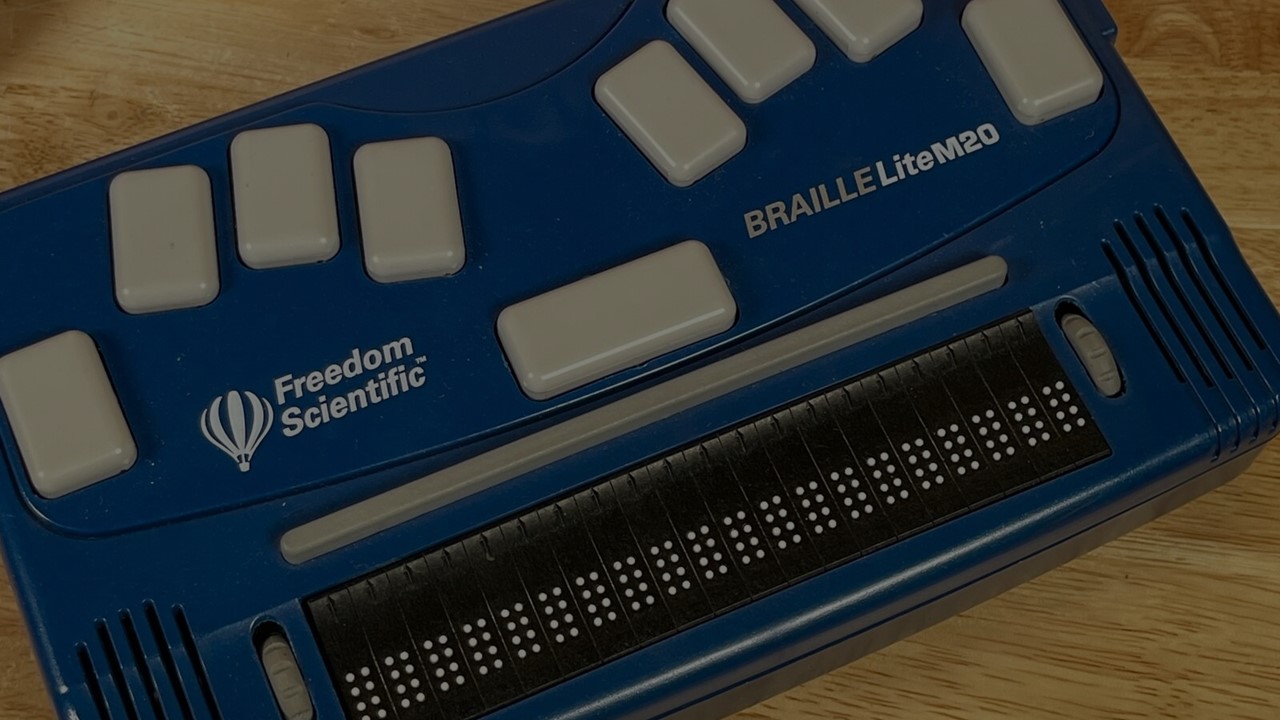
by Peter-Claridge Bowler
What is Braille Lite?
The Braille Lite made its debut in the early 1990s and resurfaced once more in 2002, offering two distinct versions: one with a 20-cell display and another with a 40-cell display.
It was a massive upgrade and step forward for braille notetakers as the company that produced the Braille Lite also produced the Braille and Speak as well, these two products came about at the same time. It offered the same speech synthesiser output as the Braille and Speak but just with the addition of a refreshable braille display.
Despite containing only a basic word processor, calendar, and clock, this device marked a significant advancement in the realm of PDAs (personal digital assistants). It represented one of the initial iterations of PDAs tailored for the blind and visually impaired community, enabling them to utilise Braille for various daily activities, including work, study, and personal tasks.
Physical Layout & Key Features
The device’s physical layout is structured as follows: positioned on the top panel of the unit is the Perkins-style keyboard located towards the rear end. Facing you, you’ll find either the 20-cell or 40-cell refreshable Braille display. Directly above the display sits the advancement bar, while to the left and right sides of the display are the programmable Wizwheels.
The advancement bars served the purpose of refreshing the Braille display, allowing you to move either forward or return to the previous line of Braille or information.
Pressing the right end of the advancement bar would refresh either 20 or 40 cells, depending on the size of the unit. Conversely, pressing the left end of the advancement bar would prompt the device to refresh the previous line of Braille.
The Wizwheels are programmable wheels capable of executing various functions depending on the program opened on the Braille Lite. Users could navigate by word, sentence, or paragraph, and they were primarily utilized to navigate through different menus on the Braille Lite.
Conclusion
The Braille Lite M series was the next big step in notetaking tech for people who are blind and visually impaired. With it bolstered an impressive memory at the time of 12 megabytes of flash memory, and it’s 2 megabytes of RAM (random access memory).
This Braille Lite can also be used as a braille terminal for a computer running a screen reader software such as JAWS, which would display all the spoken text in refreshable braille.
Sign Up For Our Technology Newsletter
<h2 style=”text-align: left;”>Please Subscribe to our Talking Technology Podcast</h2>
<div class=”container” data-wp-editing=”1″>
<div class=”row”>
<div class=”col-*-*” style=”text-align: center;”><a href=”https://podcasts.apple.com/ie/podcast/ncbi-labs/id1512430102″ target=”_blank” rel=”noopener noreferrer” aria-label=”Apple Music opens in a new tab”>
<img style=”width: 300px; height: 100px;” src=”https://www.ncbi.ie/wp-content/uploads/2022/02/listen-on-apple-music-badge.png” alt=”Listen on Apple Podcasts” /></a></div>
<div class=”col-*-*”><a href=”https://open.spotify.com/show/0TE3OBeouliGajpe0LHKV1″ target=”_blank” rel=”noopener noreferrer” aria-label=”Spotify opens in a new tab”>
<img class=”aligncenter” style=”width: 300px; height: 100px;” src=”https://www.ncbi.ie/wp-content/uploads/2022/02/spot2.png” alt=”Listen on Spotify” /></a></div>
</div>
<div class=”row”>
<div class=”col-*-*”><a href=”https://podcasts.google.com/?feed=aHR0cHM6Ly9mZWVkcy5idXp6c3Byb3V0LmNvbS85ODE3OTMucnNz” target=”_blank” rel=”noopener noreferrer” aria-label=”Google Podcasts opens in a new tab”>
<img class=”alignnone” style=”width: 300px; height: 100px;” src=”https://www.ncbi.ie/wp-content/uploads/2022/02/google-podcasts.png” alt=”Listen on Google Podcasts” /></a></div>
<div class=”col-*-*”><a href=”https://music.amazon.com/podcasts/e6d89ff9-4956-4bf6-8d27-1ca54d76330b/NCBI-Labs” target=”_blank” rel=”noopener noreferrer” aria-label=”Amazon Music opens in a new tab”>
<img style=”width: 300px; height: 100px;” src=”https://www.ncbi.ie/wp-content/uploads/2022/02/amazon-music.png” alt=”Listen on Amazon Music” /></a></div>
</div>
</div>